
Instax Square Photo Layout
Dimension :72 x 86mm or 2.83 x 3.39inThe following layout can be used to create photo prints that are exactly the same size as the Fuji Instax Square.
This is a layout designed for creating printables. With this layout, you can easily generate multiple printables in just a few steps. Simply enter the paper size and the number of printables you want, and our system will automatically generate the most optimal layout, ready for printing and cutting. Even better, you can customize the template using the built-in editor. Just click the “Layouter” tab in the editor to add graphic components and adjust the layout with ease.

The following layout can be used to create photo prints that are exactly the same size as the Fuji Instax Square.

This layout allows you to print Polaroid photos using your home printer. The layout has text on the bottom so you can add your name or something there. You can use any paper size. The system will automatically generate an optimal layout based on the number of photos and the chosen paper size. You can then add your photos, click print to start printing, and finally cut them using a cutter. Regardless of the paper size you choose, the Polaroid photo dimensions will remain accurate.

A calendar with Javanese and Hijri dates at the bottom of each Gregorian date, along with the Hijri month in the top right corner. You can disable the Hijri and Javanese day features.
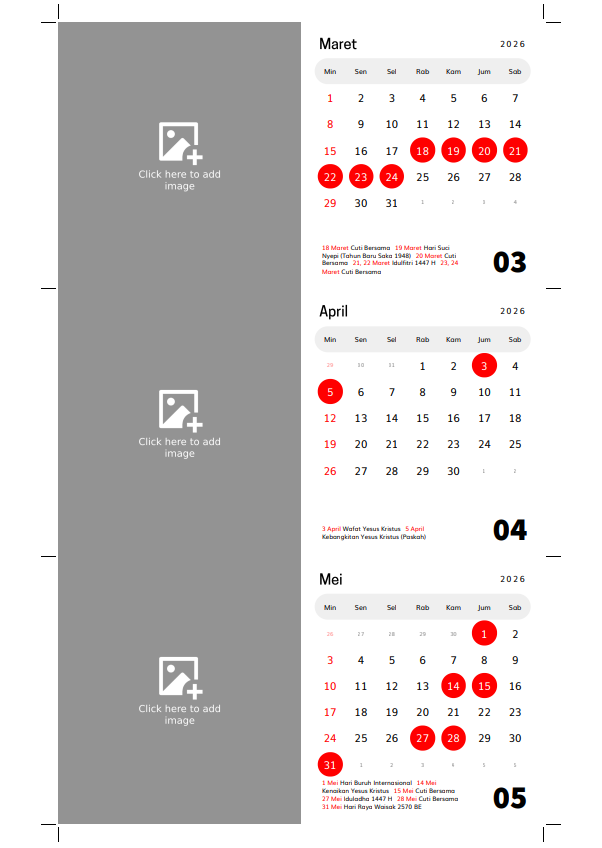
Landscape calendar with a photo on the left and the calendar on the right. To use it, simply print it on thick, sturdy paper (at least 220gsm) and place it on a calendar stand.


This calendar template shows 12 month from January to December in one page. The month grid and days are so tidy that makes it easier to read. make this indonesia

This is a three-month view calendar layout (previous month, current month, and next month) specifically designed for 4R print size (10×15 cm). The top section features a personal photo or selected image, along with a to-do list, followed by a compact yet clear display of three consecutive months.

A minimalist desk calendar, perfect for office use. It features a notes section on the right side. Click on the editor mode to change the layout or add components. This calendar requires trimming before use. You can cut it with a cutter or scissors.

This is a layout designed to create a calendar in the size of a credit card or ID card. Despite its small size, the layout still accommodates a dedicated area for holiday descriptions.

A long-shaped calendar that can also function as a bookmark. Includes an area for images and notes.
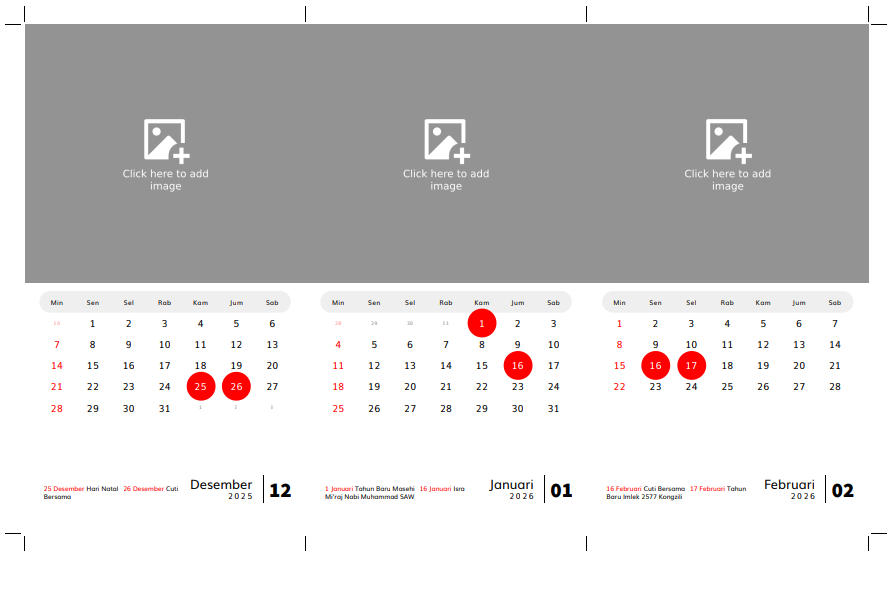
With this printable template, you can create your own desk calendar at home with a custom photo on top and a calendar area below. The calendar section supports holidays from various countries, and you can even add your own custom events. After printing the calendar, you will need to cut it. Cut lines are provided, so you just need to follow the guide for precise and consistent results.

With this layout, you can create a square desk calendar featuring a photo area at the top. You can easily add a photo to this area by clicking it after generating the layout.